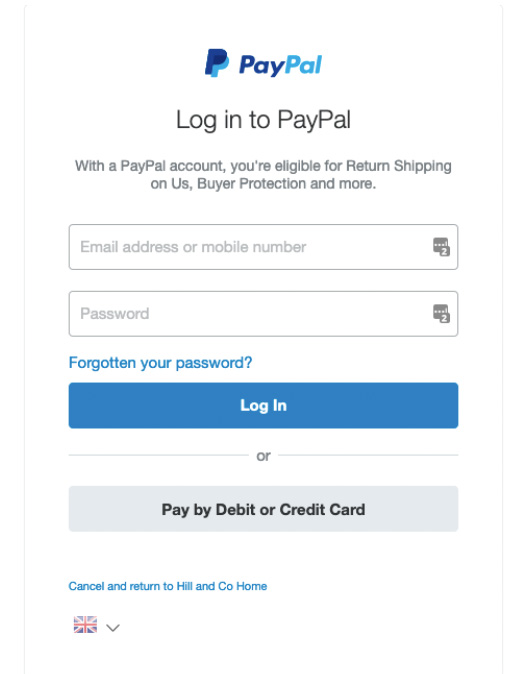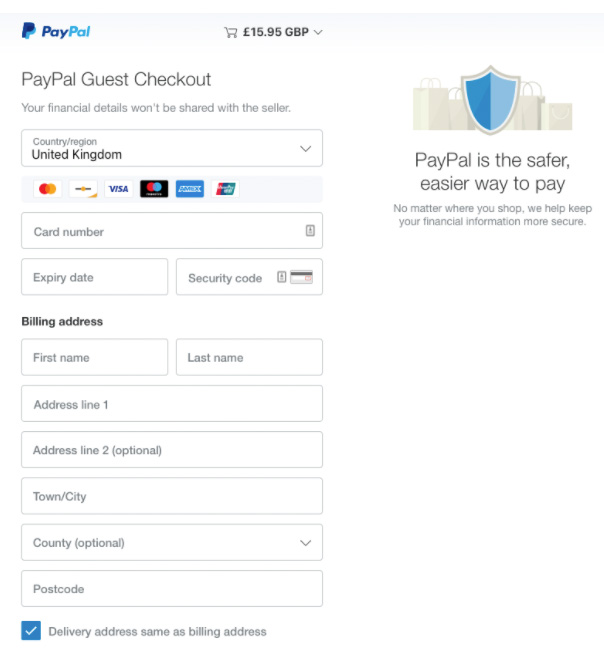| Shortcut to this page: http://faq.ph9.com/faq_question.asp?key=1240&topic=my-customers-cant-pay-with-paypal-using-a-credit-or-debit-card |
| My customers can't pay with PayPal using a credit or debit card | |
ScenarioYou are having customers call up and saying they can't pay using a credit card or debit card. Why does this happen?Customers should be able to pay using PayPal's "guest checkout" which allows them to simply enter in a credit card or debit card. When customers have issues, then this can happen for a number of reasons:- 1) In some cases, the "Guest checkout" is being displayed, but customers
find it hard to find as PayPal can often make paying without registering
for a PayPal account a bit confusing. 2) PayPal doesn't always display the "Guest checkout" which allows your customers to pay using a debit or credit card, instead they are required to login or create a PayPal account. This is due to how PayPal's internal systems work, as PayPal tries to determine which payment method is best for your customer. PayPal sometimes also hides the guest checkout for security reasons. Unfortunately we have no control or influence over PayPal, and they don't customise their interfaces or screens to individual clients requirements. However we have a couple of solutions and alternatives for you:- Solution 1 - Use Stripe insteadTo get a Stripe account, please click here for details:- For general info about Stripe, please see our Stripe FAQ here:- For a comparison of the different payment service providers we integrate with, please see:- Solution 2 - If you don't want to use StripeIf you don't want to use Stripe, eg because you don't want to have to pay for an account (PayPal is free) then please find details below on how to guide your customers through the process of checking out. Step A) Go through the checkout in the website in the usual way. Once you reach the first PayPal page, click on the GREY button which says "Pay by Debit or Credit Card"
Step B) A normal credit card entry form will then appear (called "PayPal Guest Checkout"). Simply fill in this form
Note - Buyers don t always have the option to complete their purchases without using or creating a PayPal account. This option is presented based on several risk factors, including but not limited to the buyer's PayPal purchase history, PayPal cookies stored on the buyer's computer, the buyer's location, and/or a credit assessment.
|
Shortcut to this page: http://faq.ph9.com/faq_question.asp?key=1240&topic=my-customers-cant-pay-with-paypal-using-a-credit-or-debit-card
© 2025 ph9 Ltd. Any FAQ, guides, advice or acticles here is provided "as is" with no warranty and as per our terms and conditions at www.ph9.com/terms