Outlook 2000/XP/2003
How to setup your email on Microsoft Outlook 2000/XP/2003
These instructions show you how to configure your email account with [[CompanyName]]. To set up non-[[CompanyName]] email accounts, contact the company that has provided you with that email account
Please read the following BEFORE proceeding:-
- Please make sure you follow these instructions in every detail otherwise they might not work.
- Some of the steps on this page may vary slightly with your version of Microsoft Outlook in terms of different naming to certain buttons etc but as a general rule these steps can be applied to Microsoft Outlook 2000/XP/2003
- We are only an email service provider, and do not provide Outlook as it is made by Microsoft rather than us, so please note:-
- We do not provide warranty on your use of Microsoft Outlook as it is not manufactured by us. These instructions are meant as a guide only
STEP ONE:
=========
a) Click on the "Tools" menu and choose "Email Accounts"
b) Click on "Add a new email account" and "POP3"
c) If modifying an existing account setup, click "View or change existing email accounts", press next, click on the name of the account and press "Change".
STEP TWO:
=========
a) Enter in your details as per the screenshot below.
"Your Name" is what you`d like your name to appear as when you send somebody an email
"E-mail Address" is your email address as written in the [[CompanyName]] welcome pack
"User Name" is your email address as written in the [[CompanyName]] welcome pack
"Password" is your password as written in the [[CompanyName]] welcome pack
Incoming mail server (POP3) is [[MailServer]]
Outgoing mail server (SMTP) is [[MailServer]]
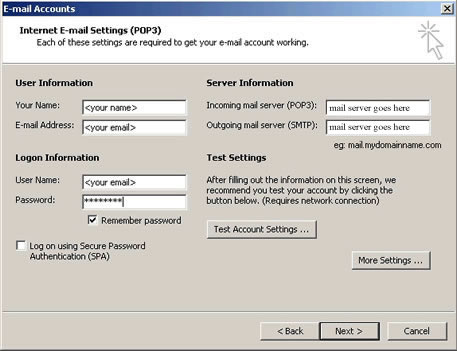
STEP THREE:
===========
a) Click on "More settings"
b) Click on the "Outgoing Server" tab
c) Check the box "My outgoing server (SMTP) requires authentication
d) Select the box "Use same settings as my incoming mail server"
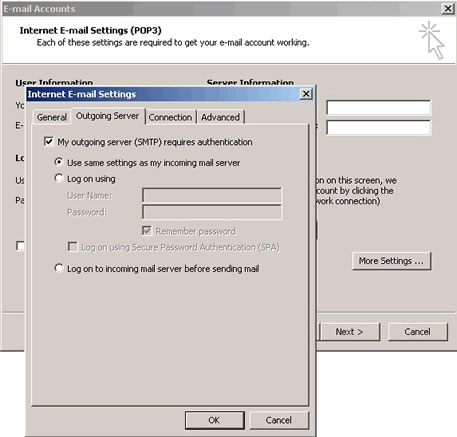
e) Press Okay, press Next, press Finish
Please note / disclaimer - We provide a email accounts as part of our service. These email accounts can be accessed directly using our web based email system at [[Webmail]]. You can also configure the software of your choice (such as the above) to access your email. However as this software isn`t made or provided by us we can not provide any warranty on it, or it working correctly. So these instructions are provided "as is" and as a guide. Should you need your computer or email software configuring properly or need computer help please contact us and we can put you in touch with our IT support company who can do this for you.
